Aladdin’s lamp genie improves work efficiency by linking ChatGPT within VSCode#
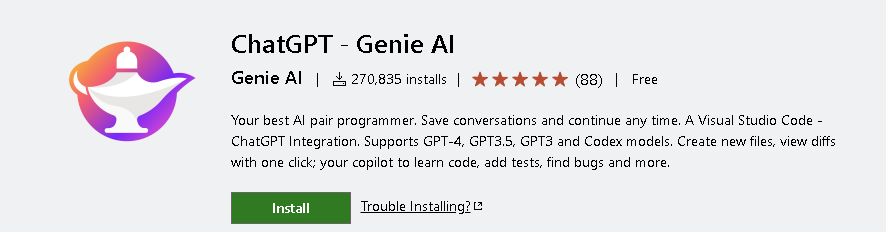
This article is an introduction to [ChatGPT - Genie AI]. Genie is the genie in the lamp from Aladdin. Install it as a Visual Studio Code extension to work with ChatGPT.”
Requirements#
An OpenAI API key is required.
Installation#
First, search for “ChatGPT - Genie AI” in the VSCode extension marketplace and install it.
Usage#
To open Genie AI: Click on the magic lamp in the VSCode sidebar to summon Genie.
Posting a question: Enter your question or code into the input field of the Genie AI panel and hit send.
Answer by AI: Send a question and the AI will suggest appropriate code or information. You can copy the suggested code to the clipboard with the
Copybutton in the chat window, or You can use theInsertbutton to insert it directly at the cursor position.インラインでの使用: エディタ内の内容を元に直接質問できます。内容を選択して右クリックで質問を選択してください。
Initial setup questions#
Add tests: Generates test code from selected code. = Implement tests for the following code
Find bugs: Searches for issues in the selected code. = Find problems with the following code
Optimize: By default, Optimize the following code. Suggests optimization for selected code.
Explain: Explains the content of the selected code. = Explain the following code
Add comments: Adds comments to the selected code. = Add comments for the following code
Complete code: Completes the selected code. = Complete the following code
Ad-hoc prompt: Displays an input prompt for requesting AI ad-hoc on selected content.
初期設定は英文で設定されてます。質問内容は Settings で変更可能です。
Reference URL
